Send a scouting report to growers in FarmQA
As an agronomist, it is easy in FarmQA Scouting to send a scouting report to a grower via text message, email or any other supported app on your phone. Just follow the easy steps outlined below, or watch our video.
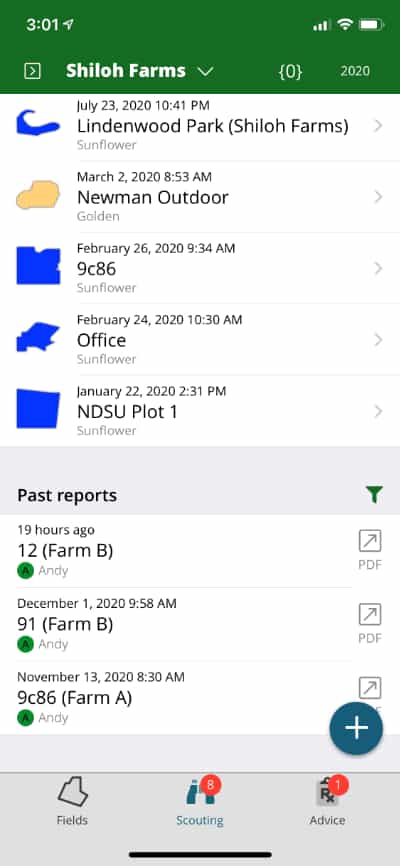
- Log into FarmQA Scouting
- Tap on Scouting in the bottom navigation
- Find the report you want to send, and tap on it
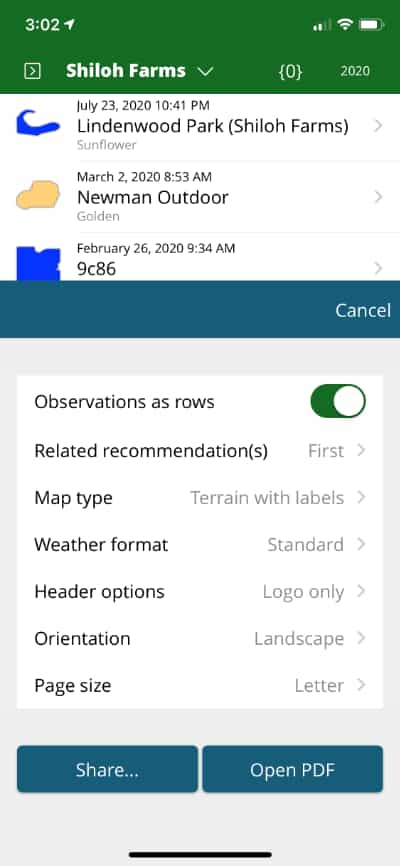
- The next screen shows several report options that you can use to customize how the report is displayed to the grower.
- After choosing the desired report options, tap Share...
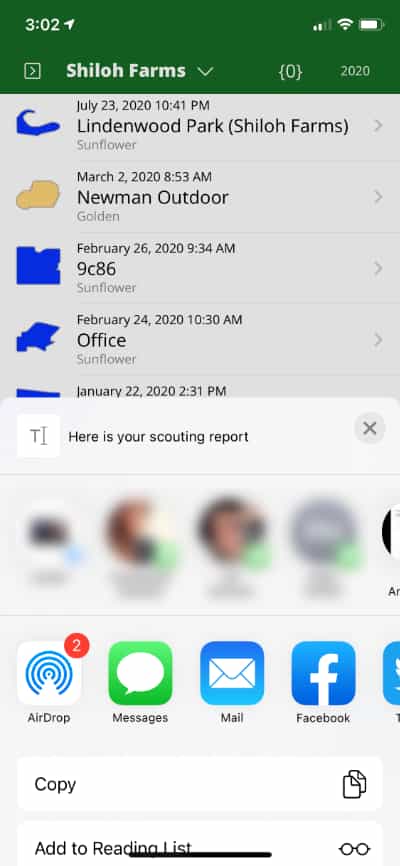
- The next screen that will be displayed is your phone's interface for sharing items
- Just tap the appropriate option and a link to the report will be sent
For more information on using FarmQA, see our support page for details.





