Survey Townships and Sections ability to display township and sections on the map. This feature is now in both our web app and in mobile.

Today we pushed a new version of our FarmQA mobile application to the Google and Apple app stores. This update primarily is focused on bug fixes, but we snuck one new feature past Paul. That new feature is the ability to display township and sections on the map. This feature is now in both our web app and in mobile.
With this capability enabled, you can use this as a handy reference or as a way to name your fields.
Enabling townships and sections
The ability to show townships and sections by default is not enabled by default, due to the somewhat limited availability of the data. The data covers the United States with the exception of Texas and the states that generally represent the original 13 colonies.
To enable, navigate to your organization settings and check the Enable survey township and sections overlay checkbox.
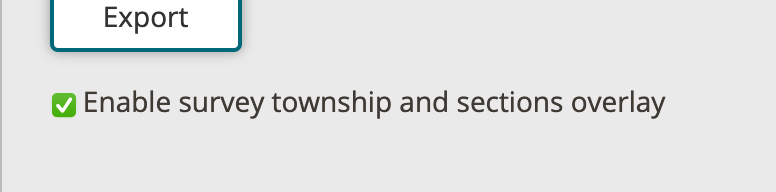
Viewing townships and sections
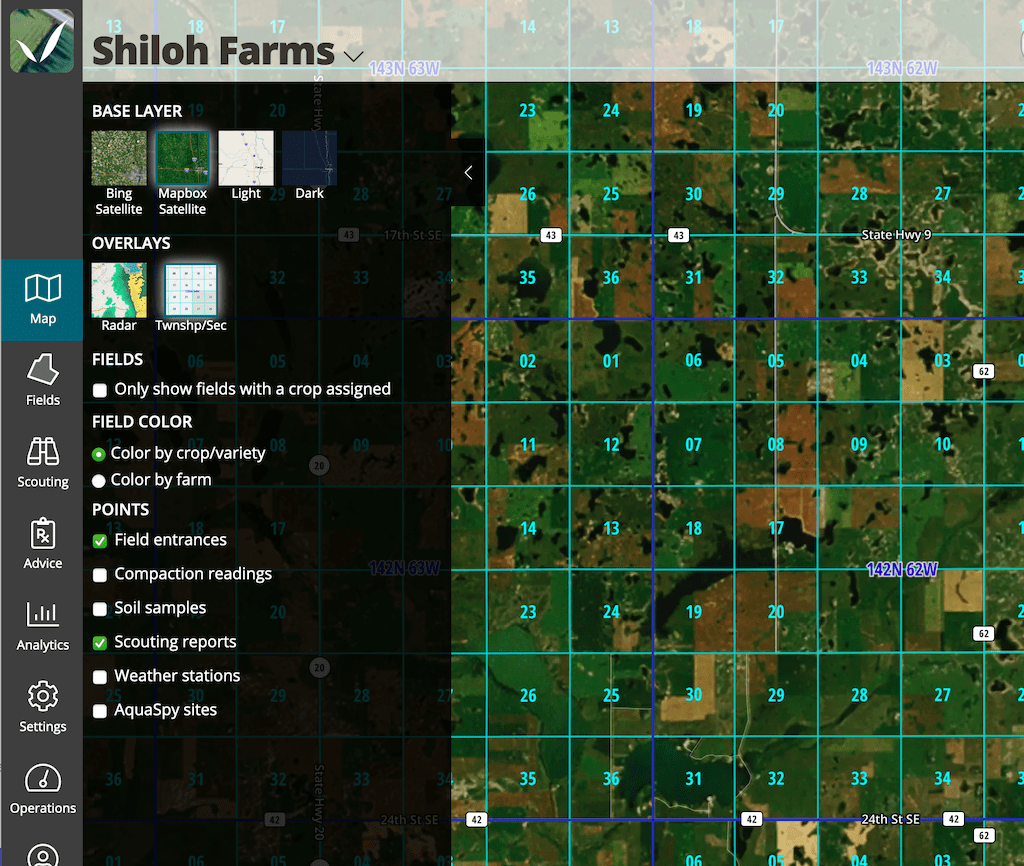
Once you've enabled the feature, simply go back to the map, open the map options pane and turn on the Twnshp/Sec overlay.
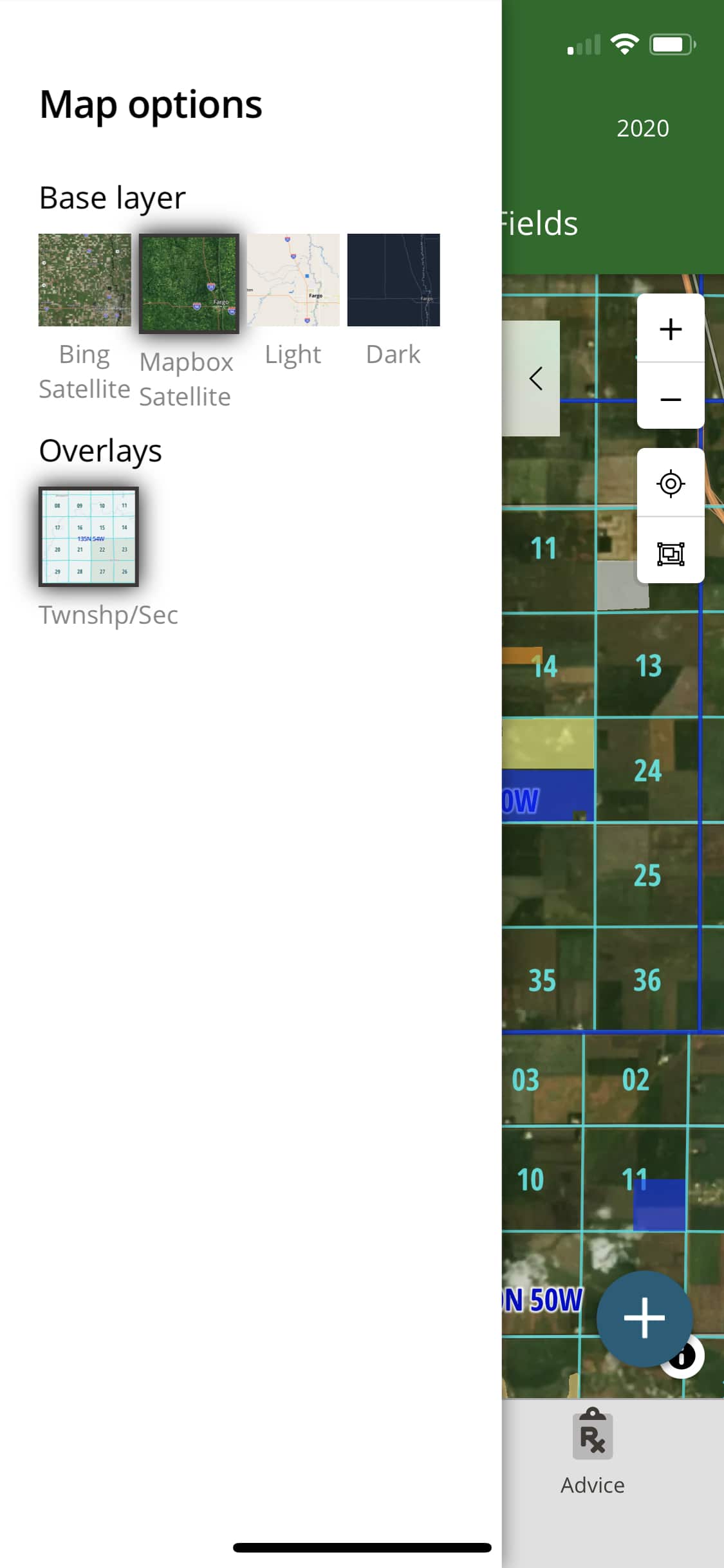
We're also excited to bring this same ability to users of our mobile application, FarmQA Scouting. In addition to the section overlays, users of our mobile application can also now choose from more base layers.
Additional notes
The township lines are only displayed at zoom levels 9-22 and the section lines are shown at zoom levels 11-22.
We're also still working on the display of the labels. Right now, the township label takes precedence over the section label.
As always, please provide us feedback on this feature so we can make it better for you.





