FarmQA September 2022 Updates

FarmQA adds NDRE to our satellite imagery product offerings
The FarmQA team is excited to be able to offer normalized difference red edge (NDRE) data to our customers as a part of our integration with Planet Labs PBC. Since FarmQA partnered with Planet back in May of 2022, our customers have been able to remotely monitor their fields by subscribing to near daily imagery. In addition to spatial imagery, FarmQA can process Planet’s spectral imagery to provide normalized difference vegetation index (NDVI) data to our customers fields to help you assess crop health and development real time.
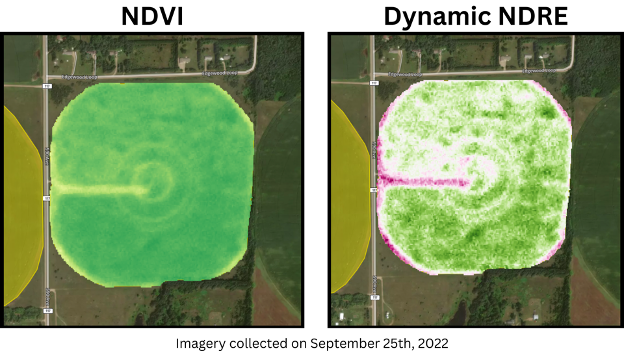
NDVI is great in the early to mid-season, but it grows less effective as plants become more mature and harvest approaches. That’s why it’s generally preferred to use the normalized difference red edge (NDRE) index around this time of the year to assess crop health. NDRE is determined by taking the near infrared and red edge bands of visible light and calculating a late season crop health index that can be used with the following crops:
- Grasses
- Cereal crops
- Densely planted fruit crops (apples, citrus, etc.)
NDRE imagery is available to all FarmQA customers who subscribe to Planet imagery at no extra cost. All the functionality that our customers have come to expect with from our NDVI data, including viewing imagery from the web and mobile apps and interpreting data with FarmQA Analytics, can be used with NDRE imagery as well.
If you’re interested in NDRE data, or any of our Planet imagery products, please contact FarmQA
Pivot your orientation in the FarmQA mobile app

Need to get a better idea of where you are or where you’re going in the field? The FarmQA engineering team has added the ability for you to rotate the map in the FarmQA mobile app. Simply place two fingers on the screen and the mobile app will rotate with a pivot of your wrist. A compass will appear on your screen so you’ll always be able to orient yourself when you’re rotating the map.
Follow my heading

FarmQA’s new Follow my heading feature allows you to have your FarmQA mobile app track your location and automatically adjust the display as you move through the field. Instead of having to manually readjust your app to make sure you’re making observations in the right spot, ‘Follow my heading’ makes sure location is always centered so you can save one more headache in the field.
Follow my heading can also track your heading. You can set your mobile app to automatically re-orient itself to give you a better idea of what direction you’re heading in. When in this mode, a compass will be displayed on the screen so you can properly orient yourself.
Give Follow my heading a try when you’re out scouting, harvesting, or soil sampling this fall.





