Fall 2020 Newsletter

Happy Harvest!
There's nothing quite like fall in the Red River Valley. Even though 2020 has had its share of downs, one of the ups is watching the fall colors emerge.
Whether you're in harvest mode or looking ahead to next year, we hope you'll take a moment to learn about some of the new features we've added to FarmQA in this newsletter. We've taken your feedback to heart and are excited to share them with you. We've also enjoyed learning how our customers are using FarmQA to improve scouting and communications with growers and we thought you'd like hearing their stories, too.
Until next quarter - Happy Harvest and Stay Safe! Ben & the FarmQA team
New Product Features Available NOW!
FarmQA Advice Now Available
Advice is a powerful new feature to add to your digital toolbelt. Formerly known as "Recommendations," this feature (included in FarmQA Scouting) allows you to write crop treatment and fertility recommendations. This functionality will be generally available in October.
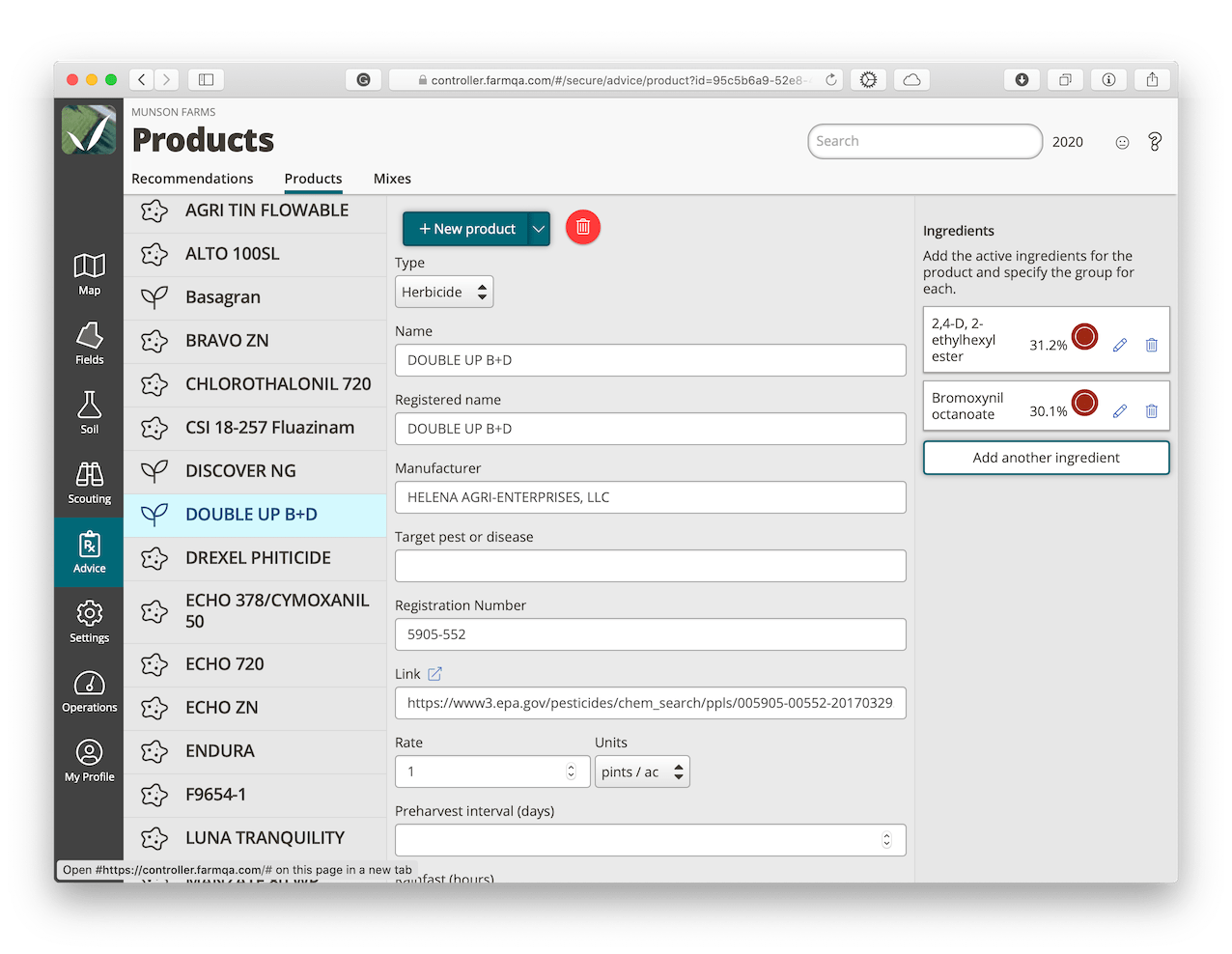
Advice includes the ability to build a product database of insecticides, herbicides, fungicides, etc. With products added, common tank mixes can be created and nicknamed for easy use in season. To complete the process, chemical recommendations can be written within the app by multi-selecting fields and choosing a mix or individual products.
When selecting products, you can search by active ingredients or by targets like “Blight” or “Kochia.” The final recommendation includes resistance group numbers and is viewable in Controller or easily sent off to growers as a PDF (see image below). Automatic product totals are included in the report and are based on field acreage.
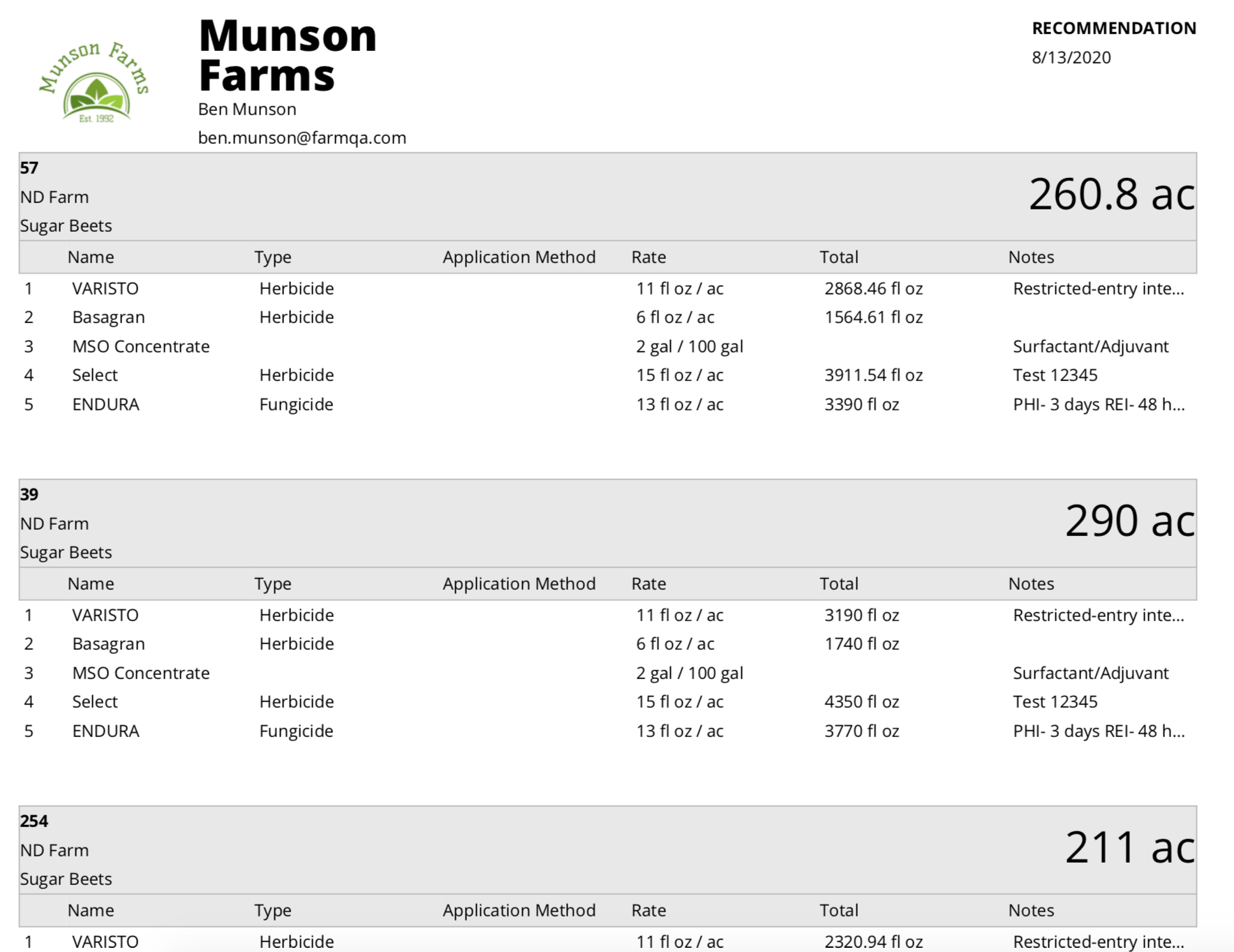 Learn more about FarmQA Advice
Learn more about FarmQA Advice
Shared Button Added in Scouting
Sharing reports with growers is easier than ever. Just press the “share” button on completed reports and send a link to users to view. With this new share functionality, you can easily send reports between IOS and Android users.
See ItField List Improvements
Our field list is now customizable. You can re-order, resize, remove columns, and export to Excel. This also allows for more functionality to the list view going forward, so, keep your eyes peeled for more upcoming capabilities.
See ItUpdated Maps and Tools
Our maps and draw tools have been updated for a higher quality experience. We have done this by switching our map provider which gives us more flexibility with drawing tools when creating new fields, and cleaner background map layers. Enjoy the clarity!
See ItGDDs are Plant Data Specific
Through our integration with WDT we have automatic Growing Degree Day (GDD) calculations per field. This is now done for any field in FarmQA that has a plant date and a current growing season. The GDD output can be seen in the field details pane or on a scouting report.
See ItWeather Added to Scouting Reports
Weather data is automatically captured as a snap-shot in time on scouting reports. This is done by using the report start time; the data is then displayed on the PDF report header.
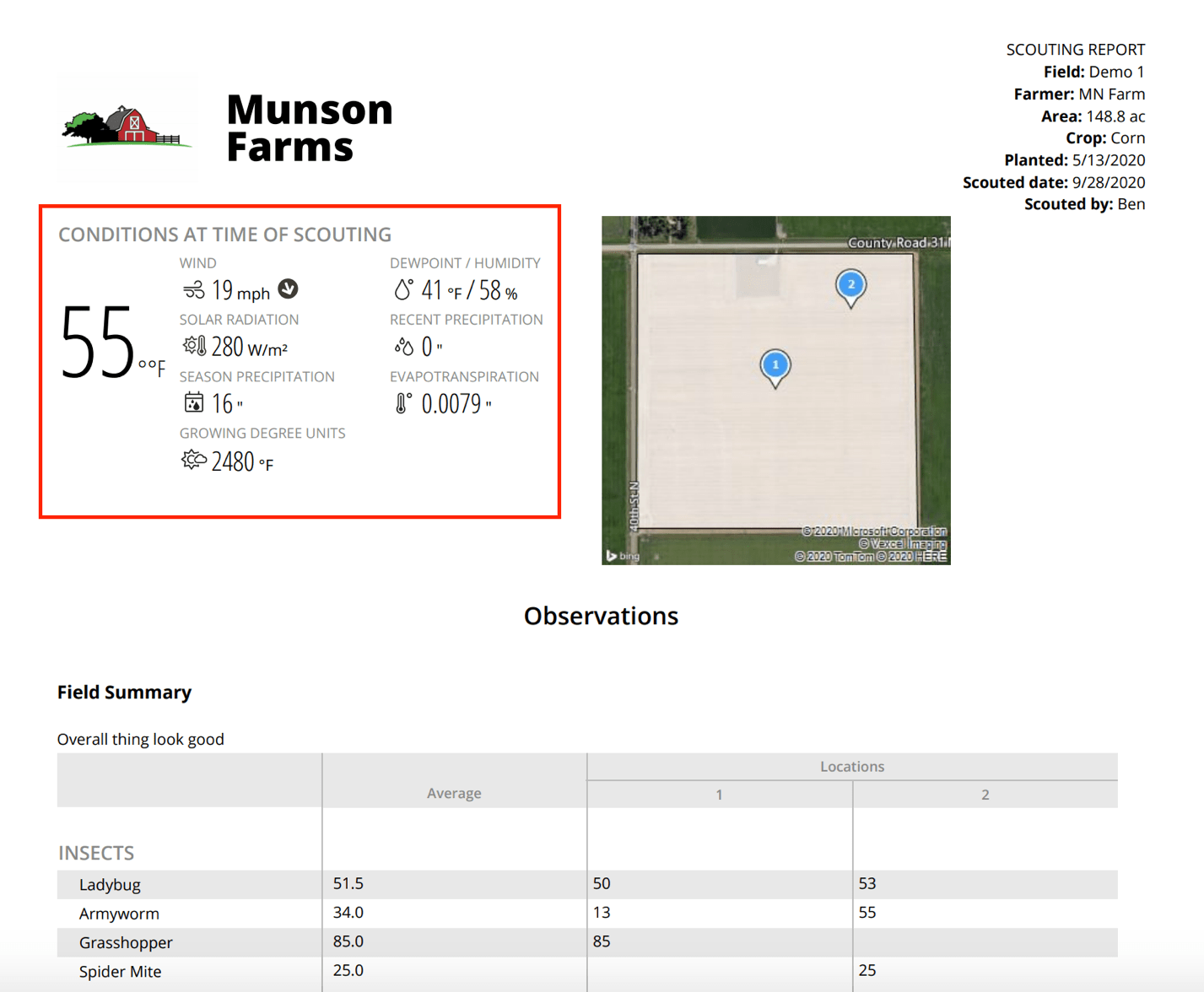
Customer Profiles
FarmQA Insights is full of helpful soil health articles (like managing soil compaction, conservation ag, and cover cropping) along with perspectives from our resident agronomists and customer experts. This month we're showcasing a couple of our customer stories. Be sure to check the blog for any articles you may have missed.
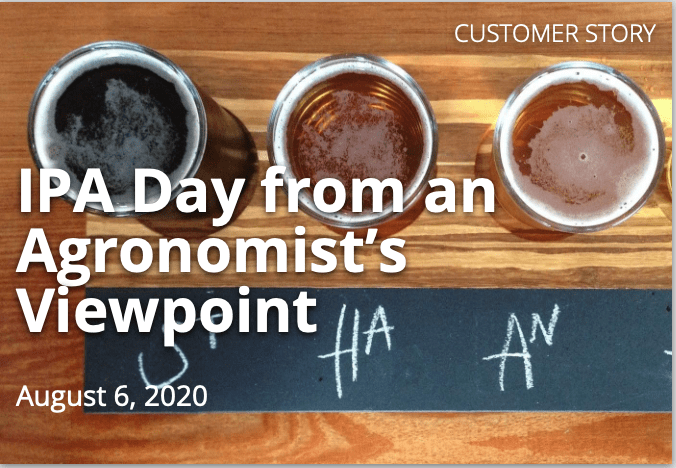
D&M Chem, Inc.
Agronomy consultant, Ramon Ortiz, shares how he and his team are scouting thousands of acres of hops using FarmQA’s Scouting app. How fitting that his story coincided with National IPA Day!
Read story
Cotton Services
Learn about peanut production from Dale Wells, Certified Crop Advisor for Cotton Services. Dale’s expertise covers the early step of selecting seed and extends through the growing season to harvest to help growers any way that he can.
Read story



